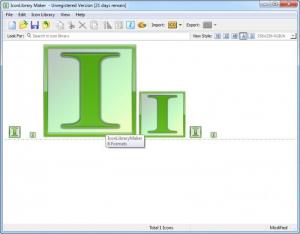IconLibrary Maker
1.0.0
Size: 6.71 MB
Downloads: 3675
Platform: Windows 7/Vista/XP
If you are a Windows user, then you know that every application, no matter its type, needs to have an icon. The same goes for shortcuts displayed on the desktop. Each of them should have a distinctive icon which will make you find a certain important application shortcut among others. Unfortunately, most Windows applications have dull and boring icons and most users would like to change them. The problem is how to do that. The answer is the IconLibrary Maker application.
This Windows program allows you to import icons from various file types and convert them into regular icon or cursor files, to be used with any application. The installation wizard of IconLibrary Maker is not difficult at all, not even for the most inexperienced computer user, as the entire process is point and click.
After the program has been installed and launched, the user will notice that the interface seems very simple to use and also intuitive. The first thing to do is to create a new icon library file, which will contain all the icons added to the program. After this, one will just need to import the desired icons from various files, like ICO, DLL, but also from a large variety of image formats, like BMP, JPEG, PNG and so on.
The program is able to work with any kind of icon, even the ones present in Windows 7, which are larger than usual. After importing the desired file into the program's interface, the user will be able to either export it in various formats or save it as a project file, for modifying it later on. What's more, various information can be displayed for each imported icon.
Pros
It allows you to import icons from various file formats with ease. Besides that, the imported files can be saved as regular icon files, for using them with any kind of shortcut or application executable. Furthermore, the interface is highly simple and intuitive.
Cons
The program doesn't offer the user the possibility to edit imported icons. IconLibrary Maker allows you to import icons from various file formats in the easiest way possible.
IconLibrary Maker
1.0.0
Download
IconLibrary Maker Awards
IconLibrary Maker Editor’s Review Rating
IconLibrary Maker has been reviewed by Jerome Johnston on 12 Jul 2012. Based on the user interface, features and complexity, Findmysoft has rated IconLibrary Maker 4 out of 5 stars, naming it Excellent